May 12th, 2023
Careers site enhancements
This week we've been hard at work enhancing the careers site so that you can finally say goodbye to Notion! You can now create a rich company story (using Markdown if you wish) which will be displayed at the top of the listings page of your careers site.
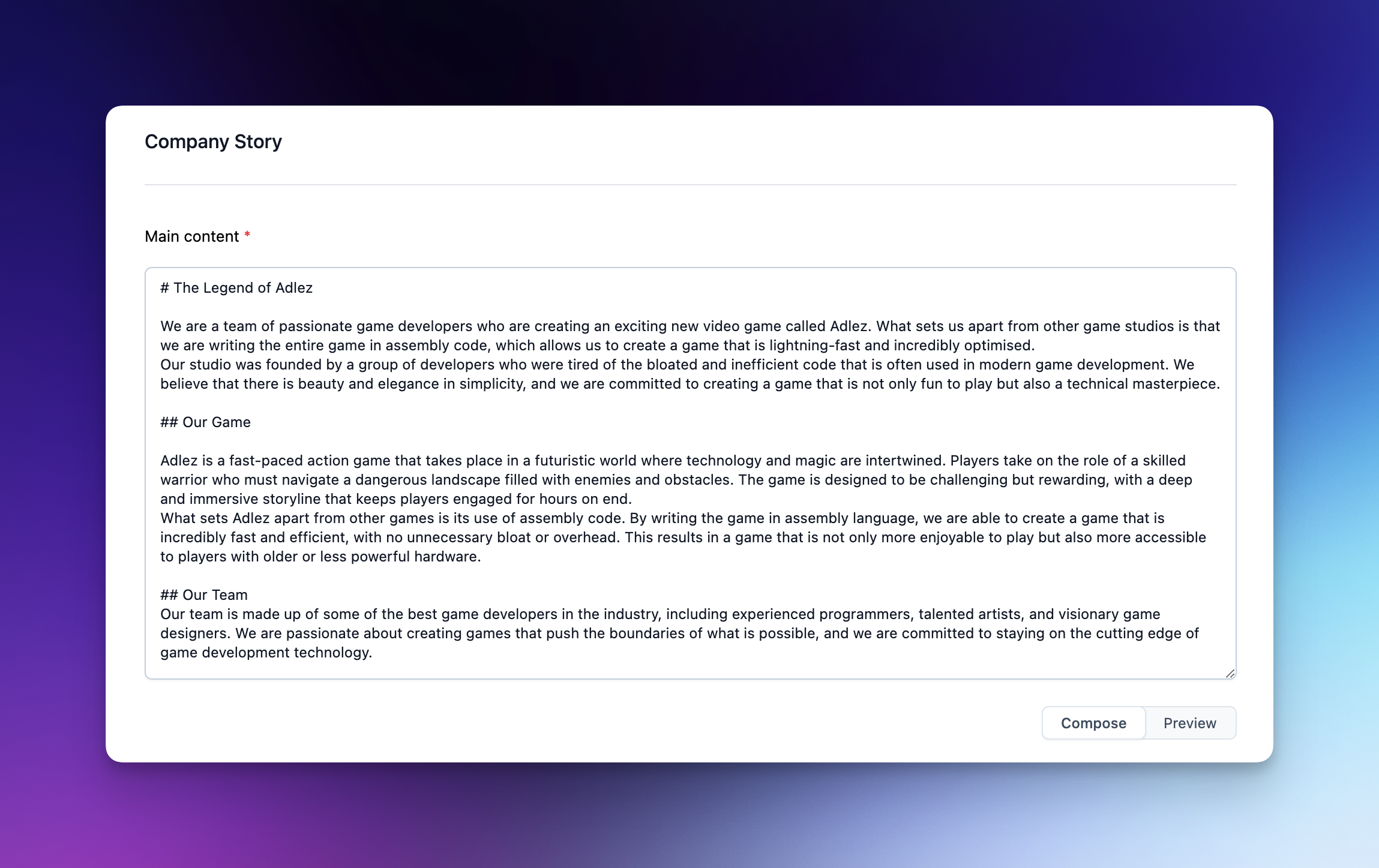
The editor comes with a preview pane so that you can perfect story content before publishing to your careers site.
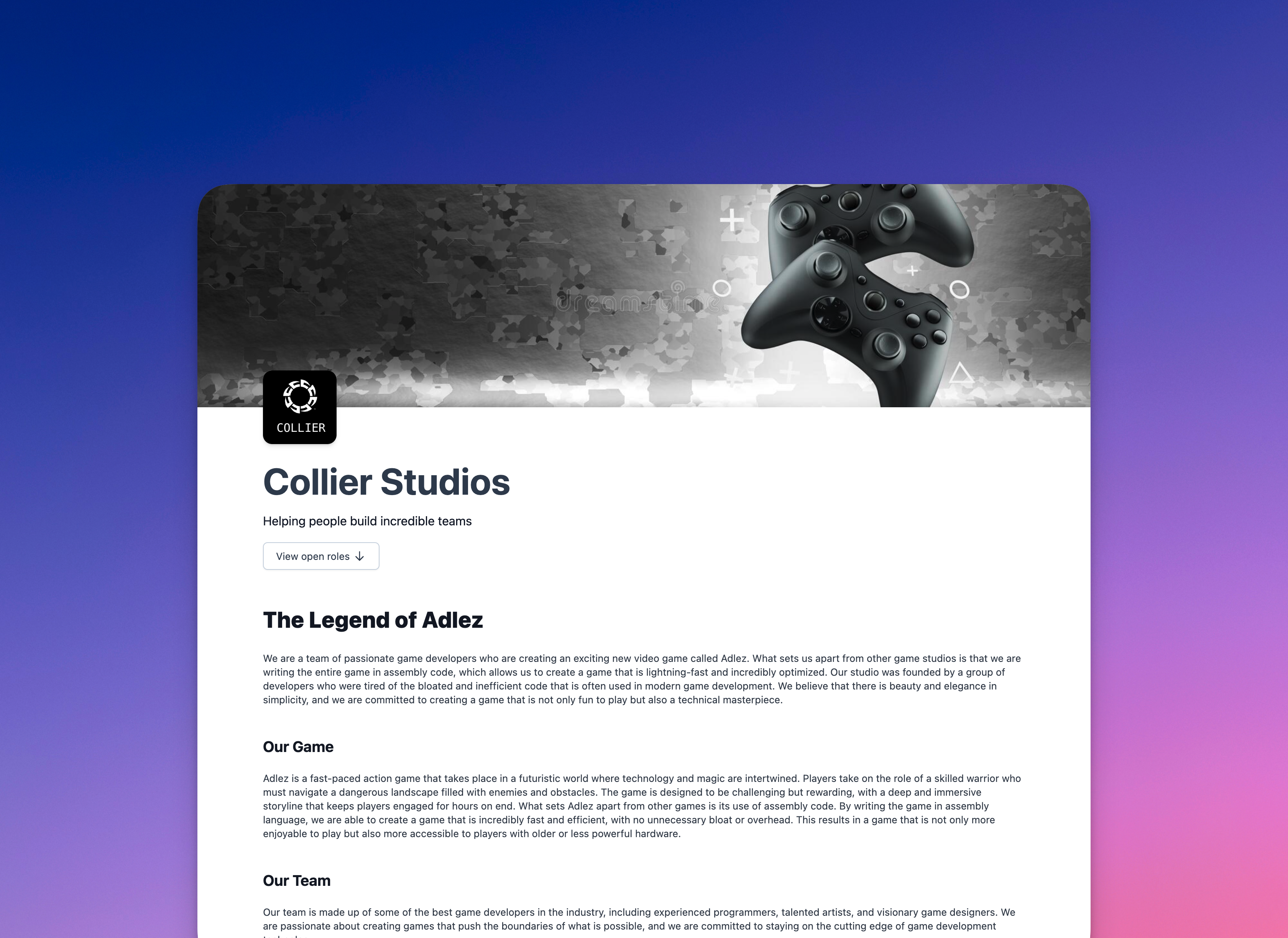
Also in your careers site, we've introduced company values so that you can give a high-impact overview of how you work. Authoring couldn't be easier — simply choose an emoji that best represents the value, and add a sentence or two describing it:
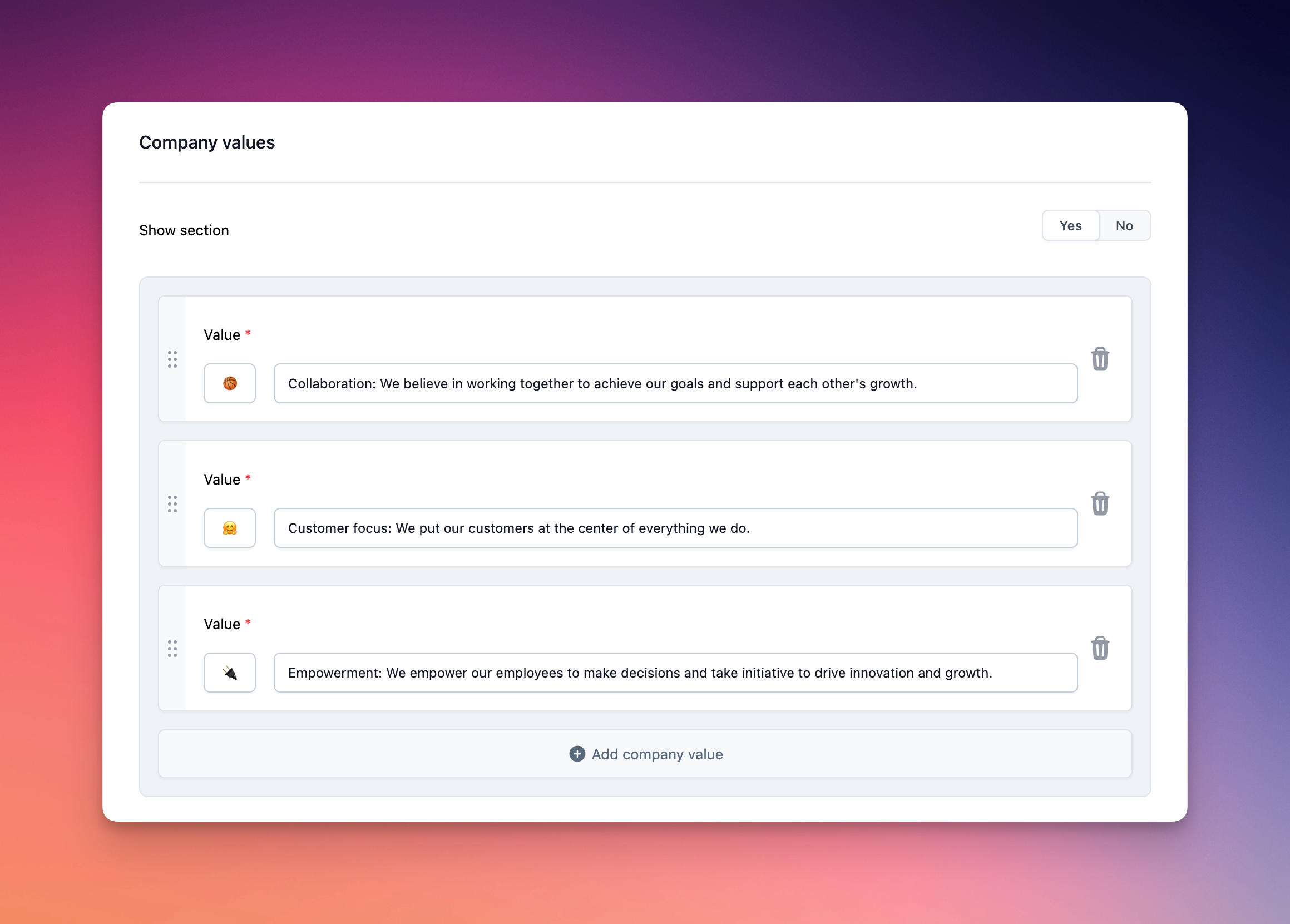
Company values are displayed immediately after your story, so potential applicants flow straight into the heart of what it's like to work in your team.
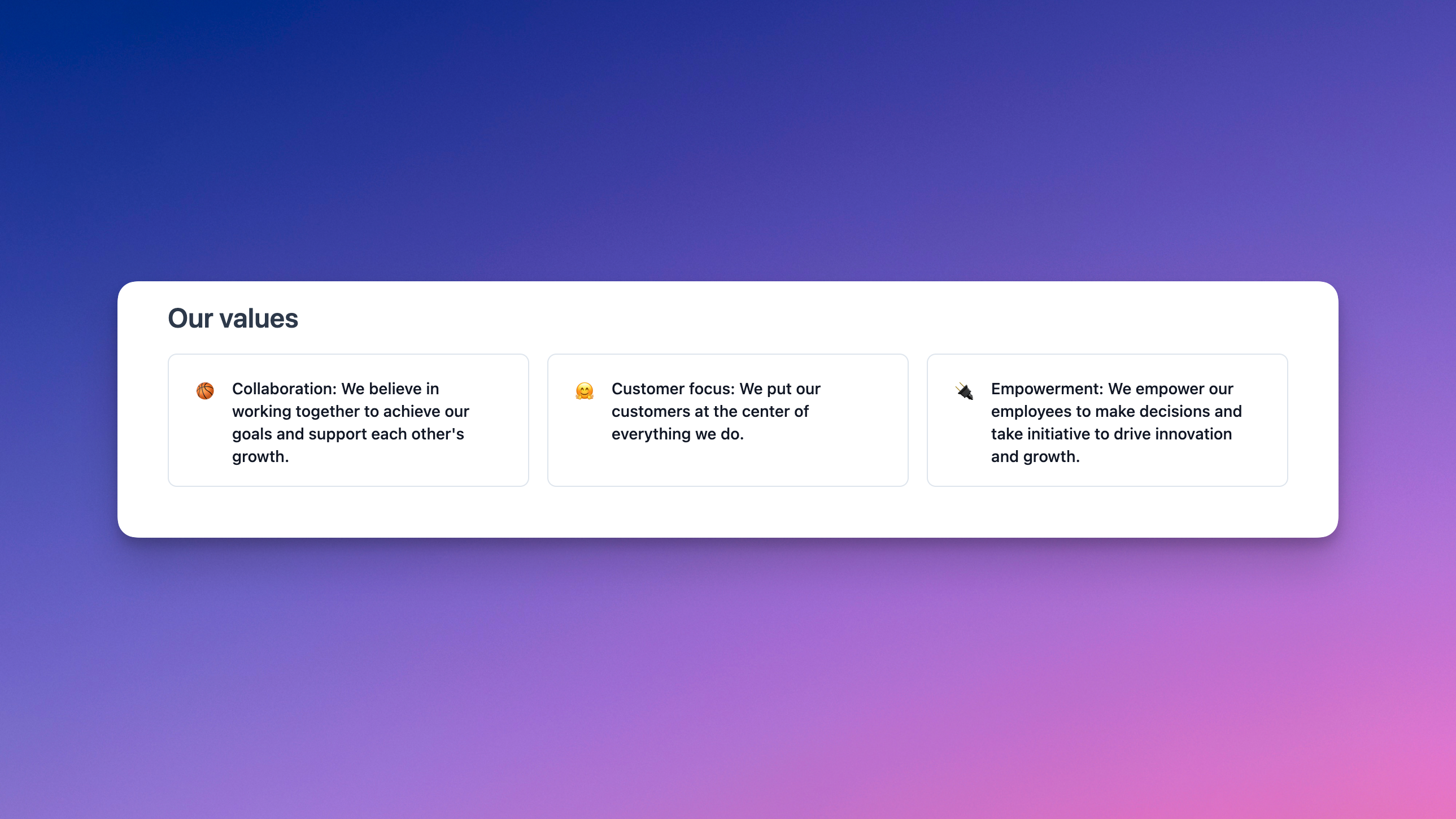
They say good things come in threes, and this week's careers site enhancements are no exception! Prologue now supports frequently asked questions (FAQs) to help your team to manage candidate enquiries:
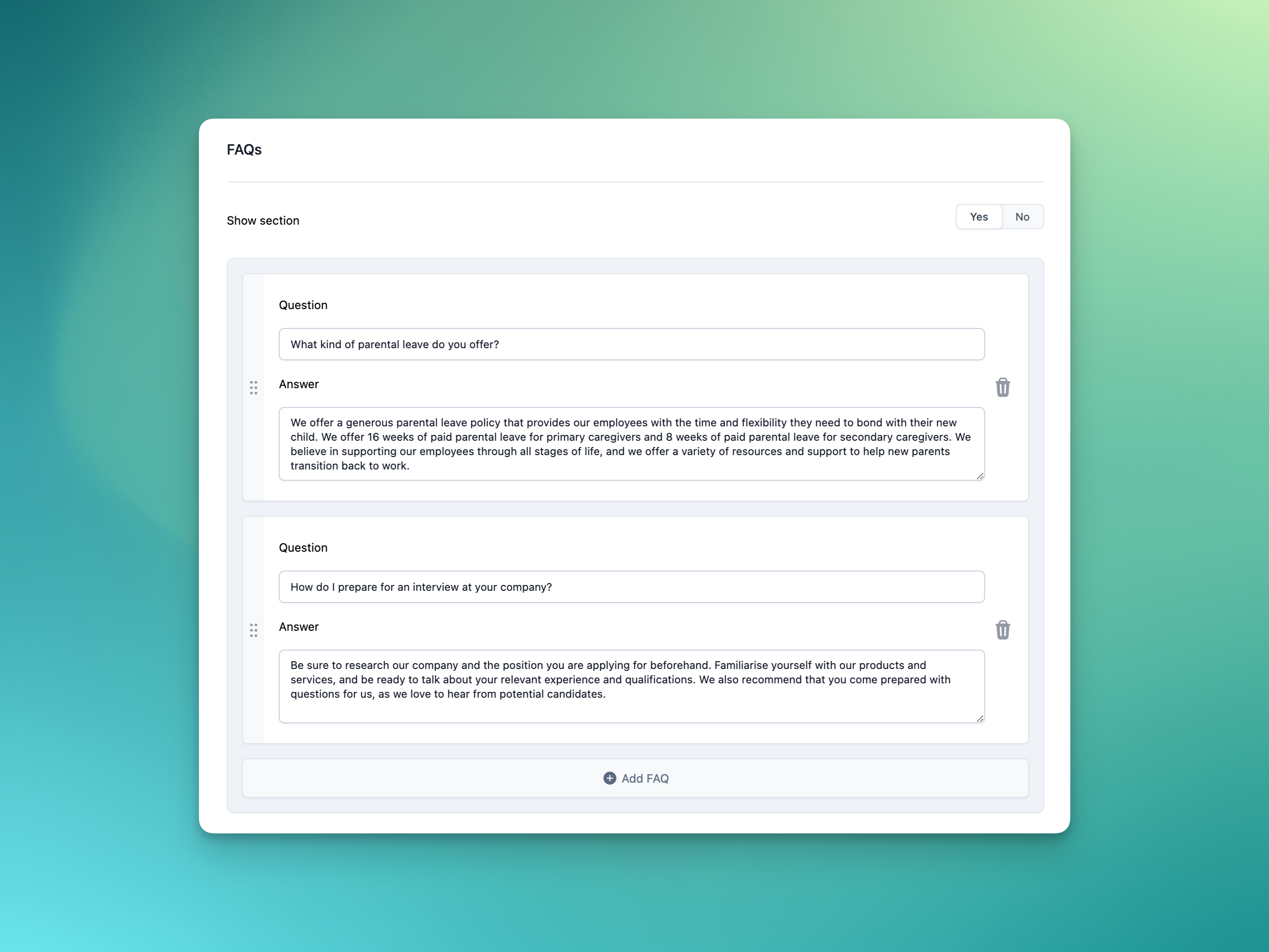
You can add, edit, remove and reorder FAQs in the authoring page and they will be displayed at the bottom of your careers site:
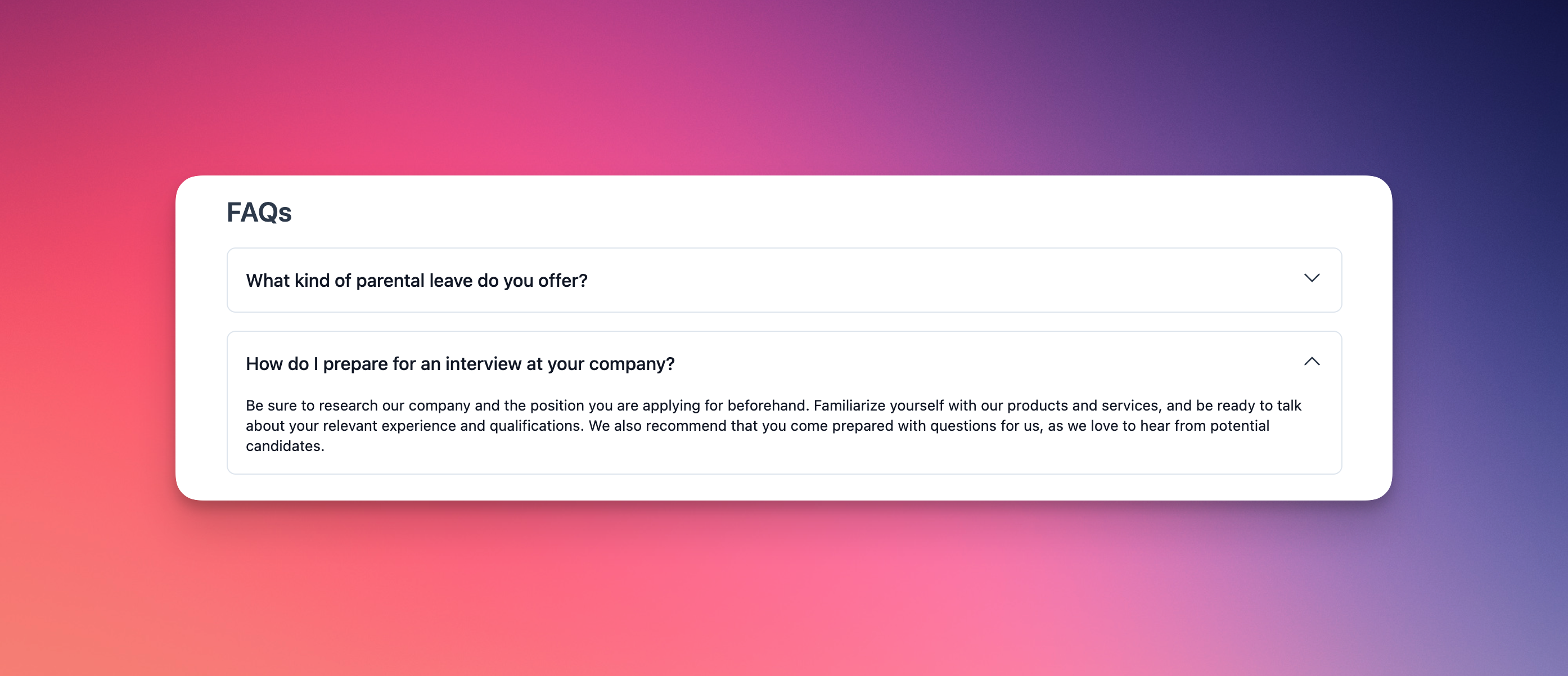
Candidate permissions
One of our most requested features is the ability to control access to certain candidates. For example, maybe one of your team is applying for another role internally, or you've just hired someone and want to add them to Prologue. Introducing fine-grained candidate permissions, which let you manage these scenarios (and more!) with ease.
To manage a candidate's permissions, click the three dots on the candidate's pullover and select the permissions option:
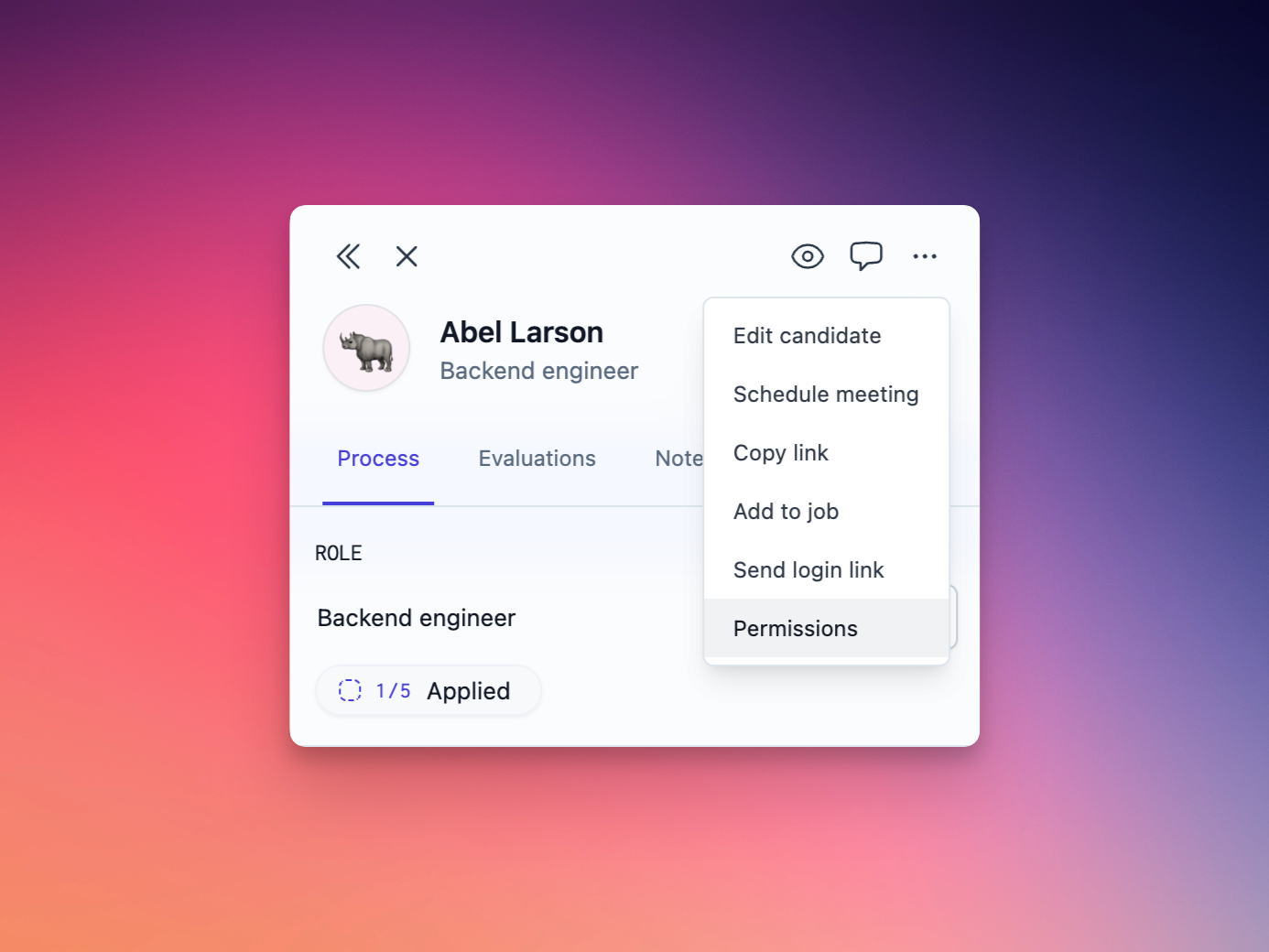
Once in the permissions dialog, you can choose to allow or deny specific people access to the candidate. Candidates with anyone in the allow list will be hidden from everyone except those specified. Candidates with anyone in the deny list will automatically be visible to everyone except those specified.

As always we can't wait to hear your feedback on this week's changes!
