April 14th, 2023
Evaluations
We've shipped evaluations on Prologue! You can now use our block-based authoring to add evaluations to your meetings, just head over to a stage in the create/update job page to get started.
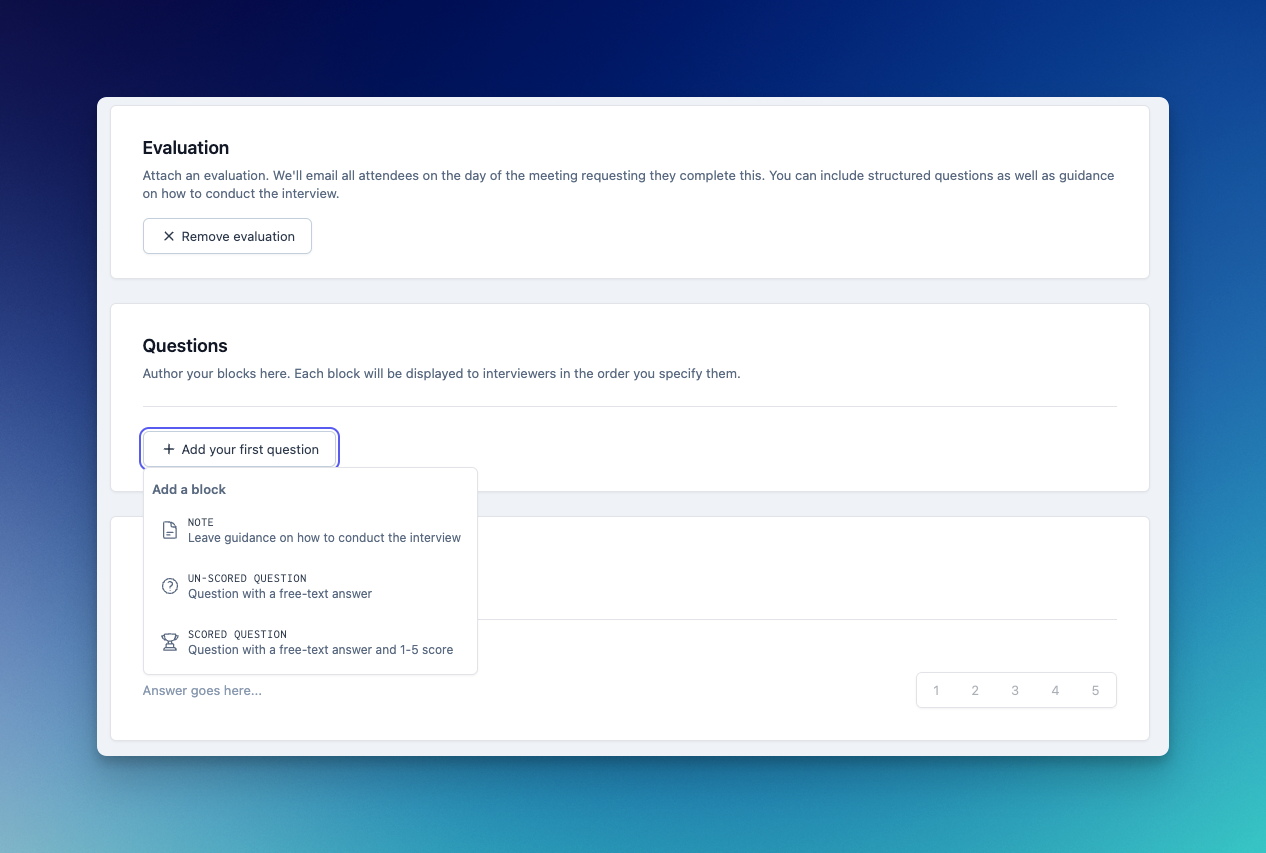
Evaluations can have scored and un-scored questions, as well as notes to help guide your interviewers through the questions.
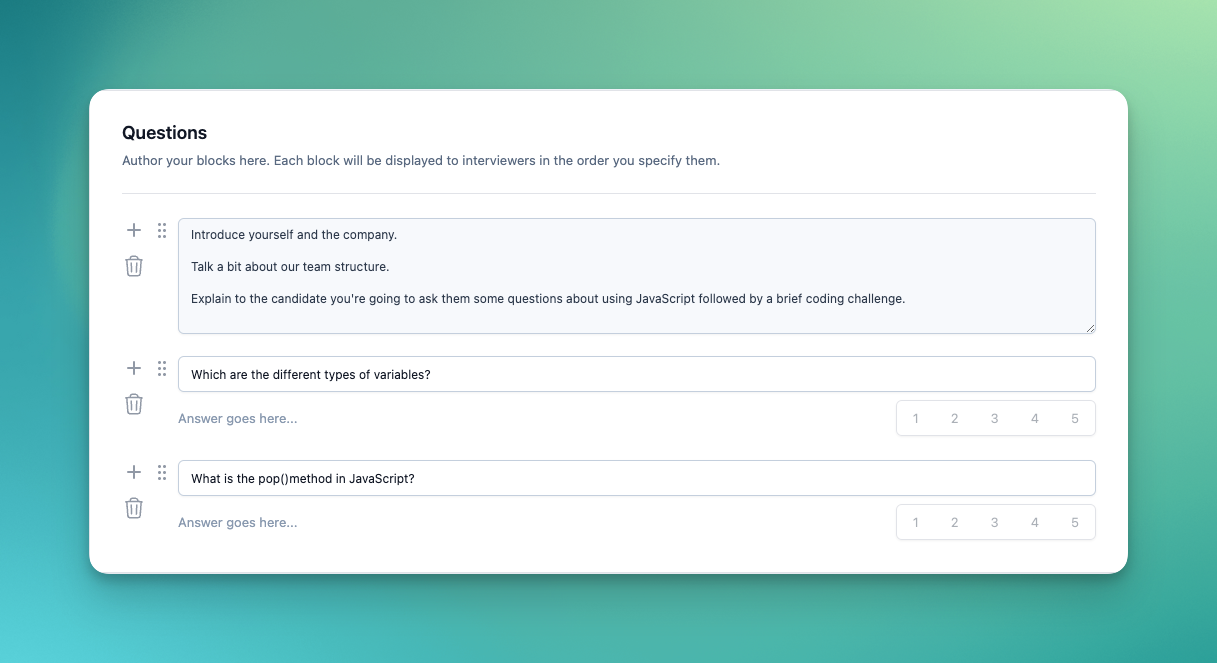
Once added to a meeting, interviewers will be prompted to fill out the evaluation in our new Interviews page which is accessible directly from the left-hand navigation. The interviews page shows all of your upcoming meetings – even those without evaluations – as well as past meetings. From here you can dive into the interview kit which includes overview and candidate profile pages, as well as the evaluation page.
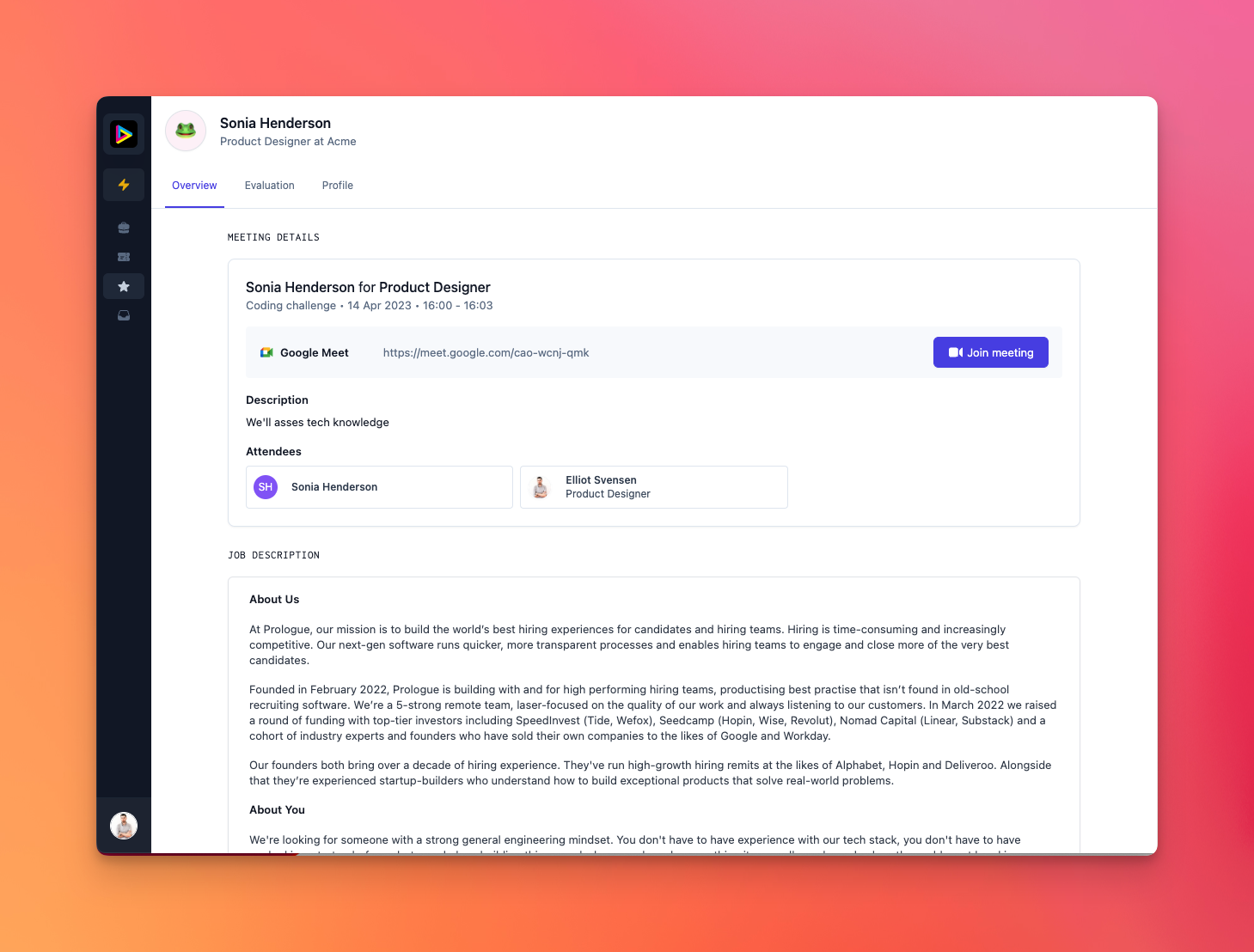
Completing an evaluation is as easy as filling out the questions and hitting the submit button. Everything is saved as you type, so there's no need to think about anything other than the candidate! All evaluations include a summary block which interviewers can use to give an indication on whether a candidate should proceed in the process.
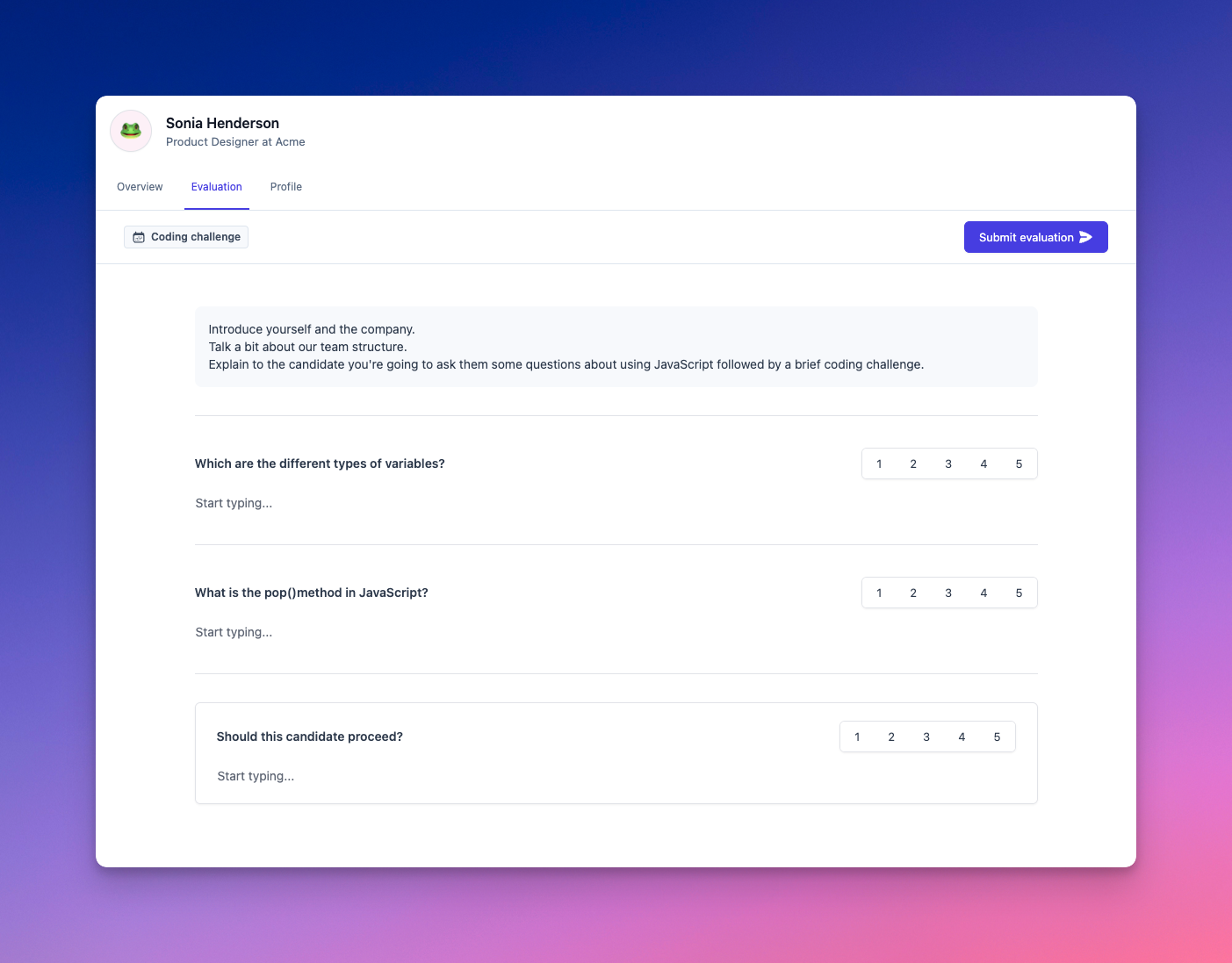
Evaluations integrates deeply with our inbox, so recruiters are automatically prompted when evaluations are outstanding, as well as when all have been completed and decision is needed.
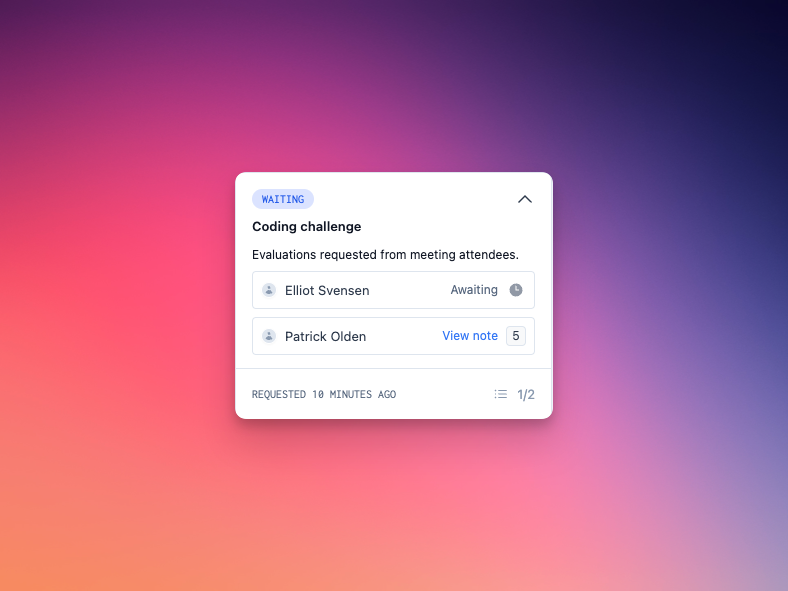
We'll be improving evaluations and adding more features in the coming weeks, but we can’t wait to hear your thoughts and feedback!
Improvements and fixes
- The candidate list can now be filtered by job in the inbox.
