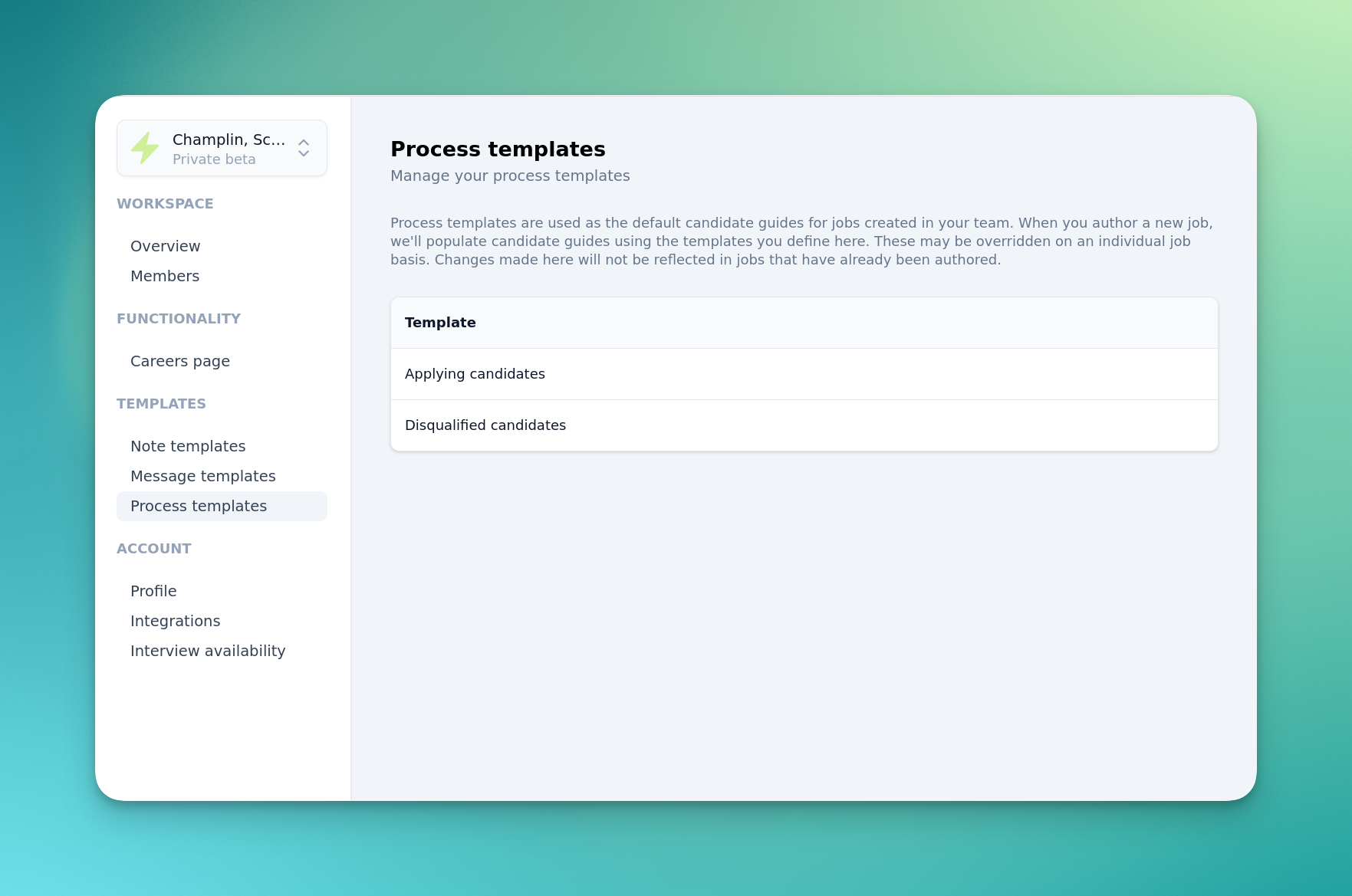February 20th, 2023
Disqualified stages
“Disqualified” is now a stage, just like “Sourced” or “Applied”. As a result you don't need to filter to view or hide disqualified candidates — they are all accessible in the disqualified stage tab (in the table view of the pipeline) or the disqualified column (in the Kanban view).
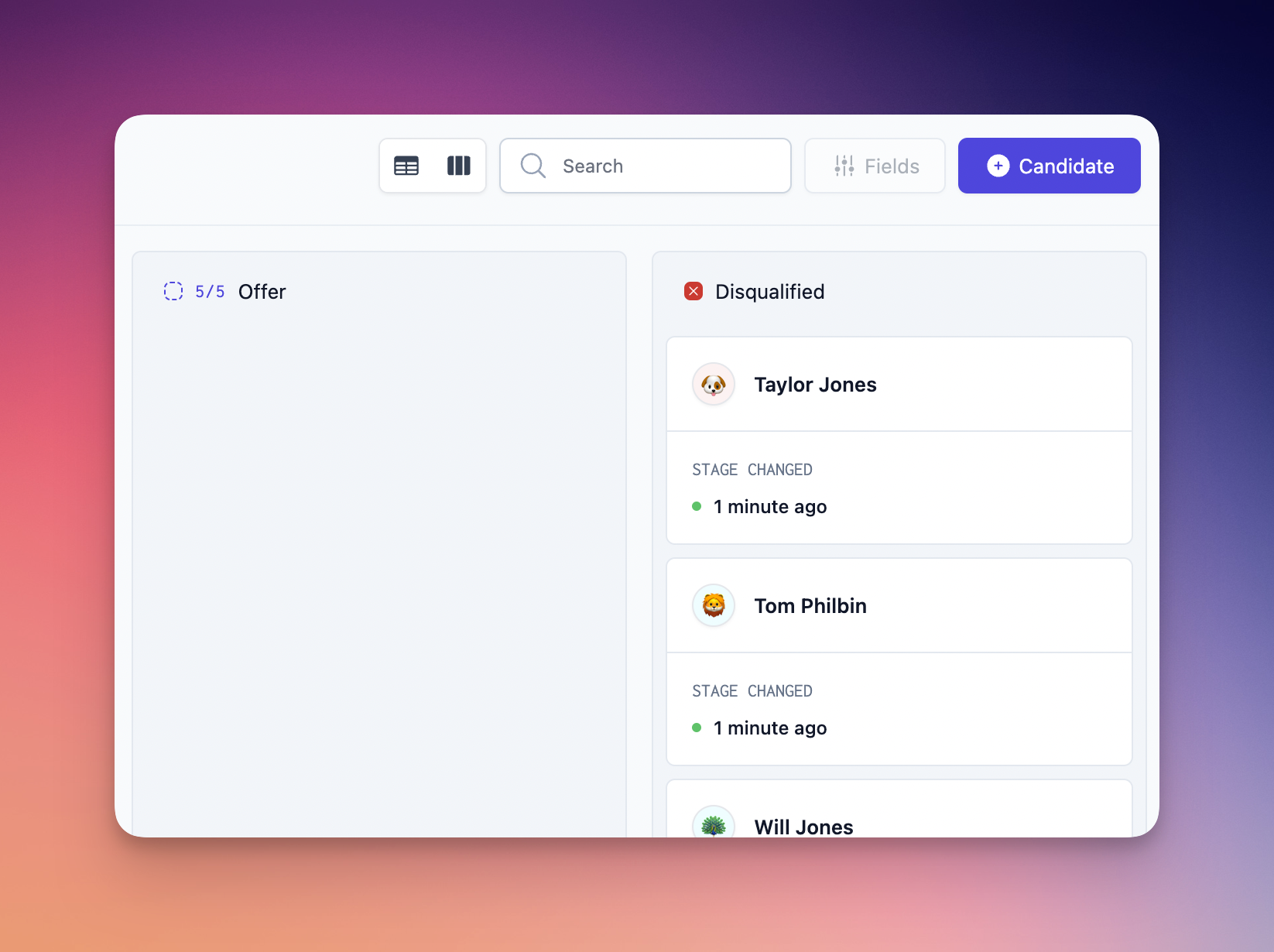
Personalised candidate guides
You can now personalise candidate guides on a per-candidate, per-stage-transition basis. Guides will default to those you have defined in the job's stages, and use the same variables:
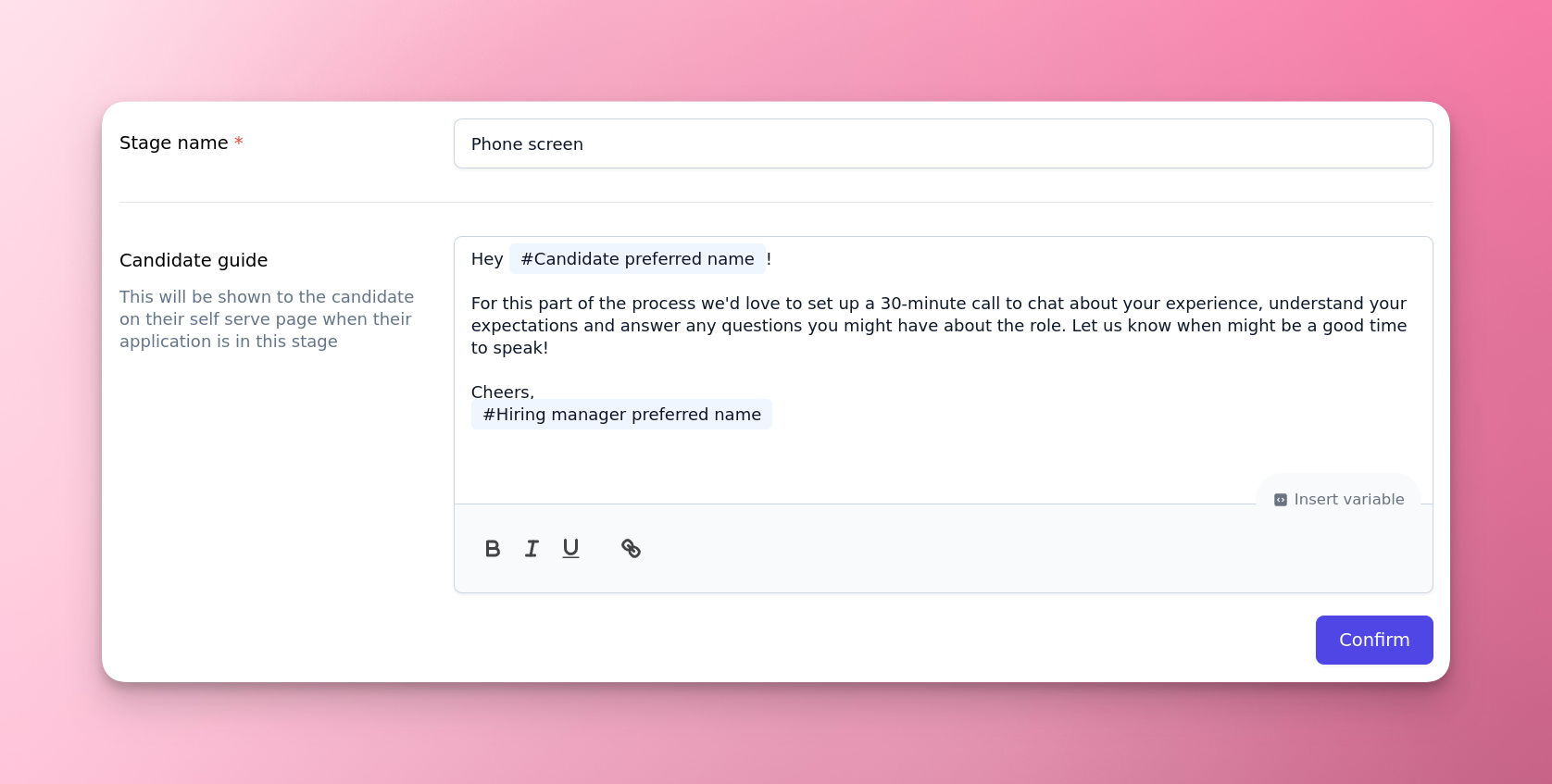
When you move a candidate to a stage, the stage's guide will be loaded (with its variables expanded) and can be customised as necessary. Optionally, you can now also control whether or not a candidate receives an email notification informing them that their application has been updated.
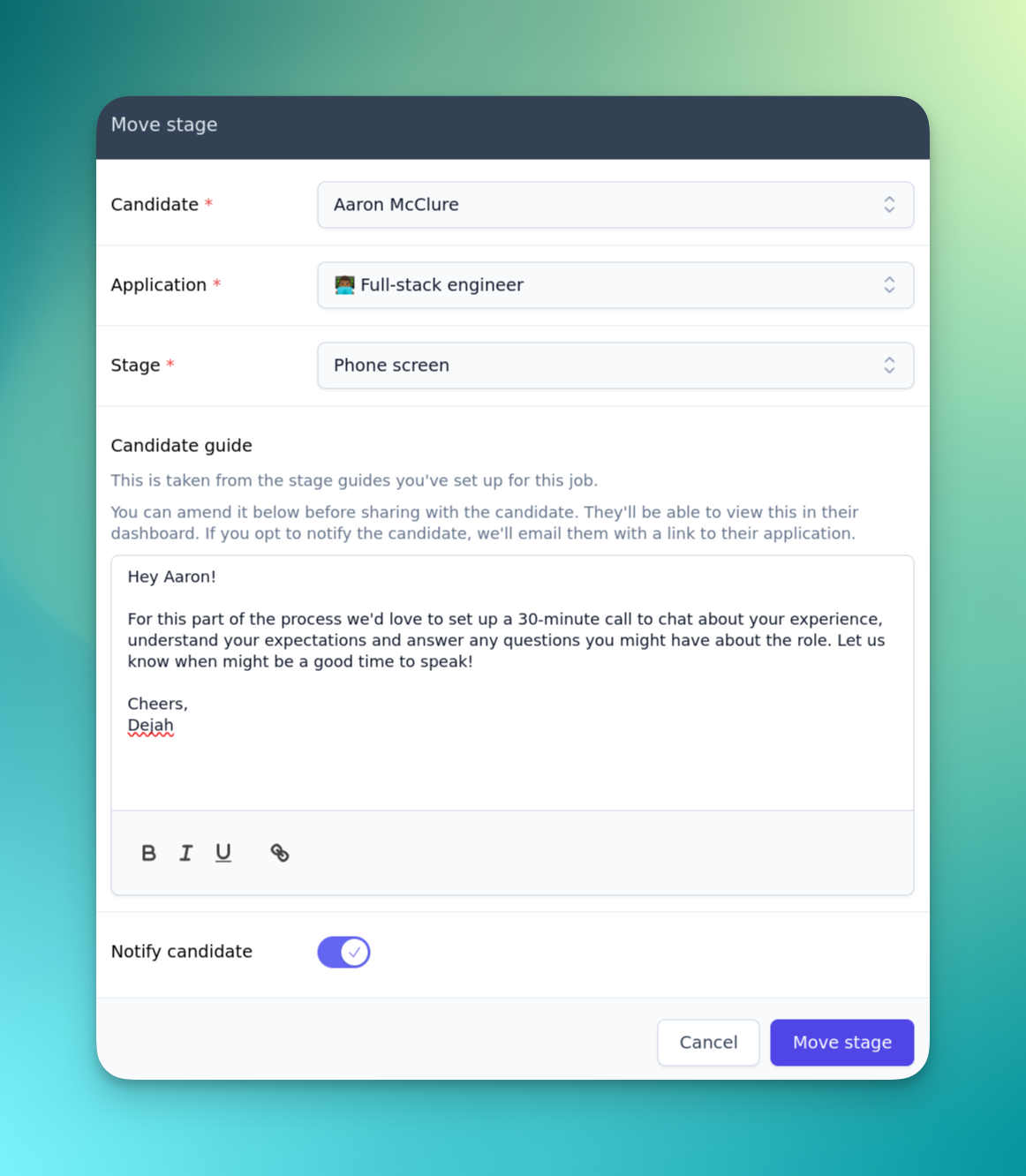
Now that “Disqualified” is a stage, you can also customise guides for disqualified candidates, and choose whether or not to notify them upon disqualification.
External recruiter/agency feedback
The new move stage dialog also allows you to provide detailed feedback to external recruiters or agency colleagues about why a candidate is or is not progressing.
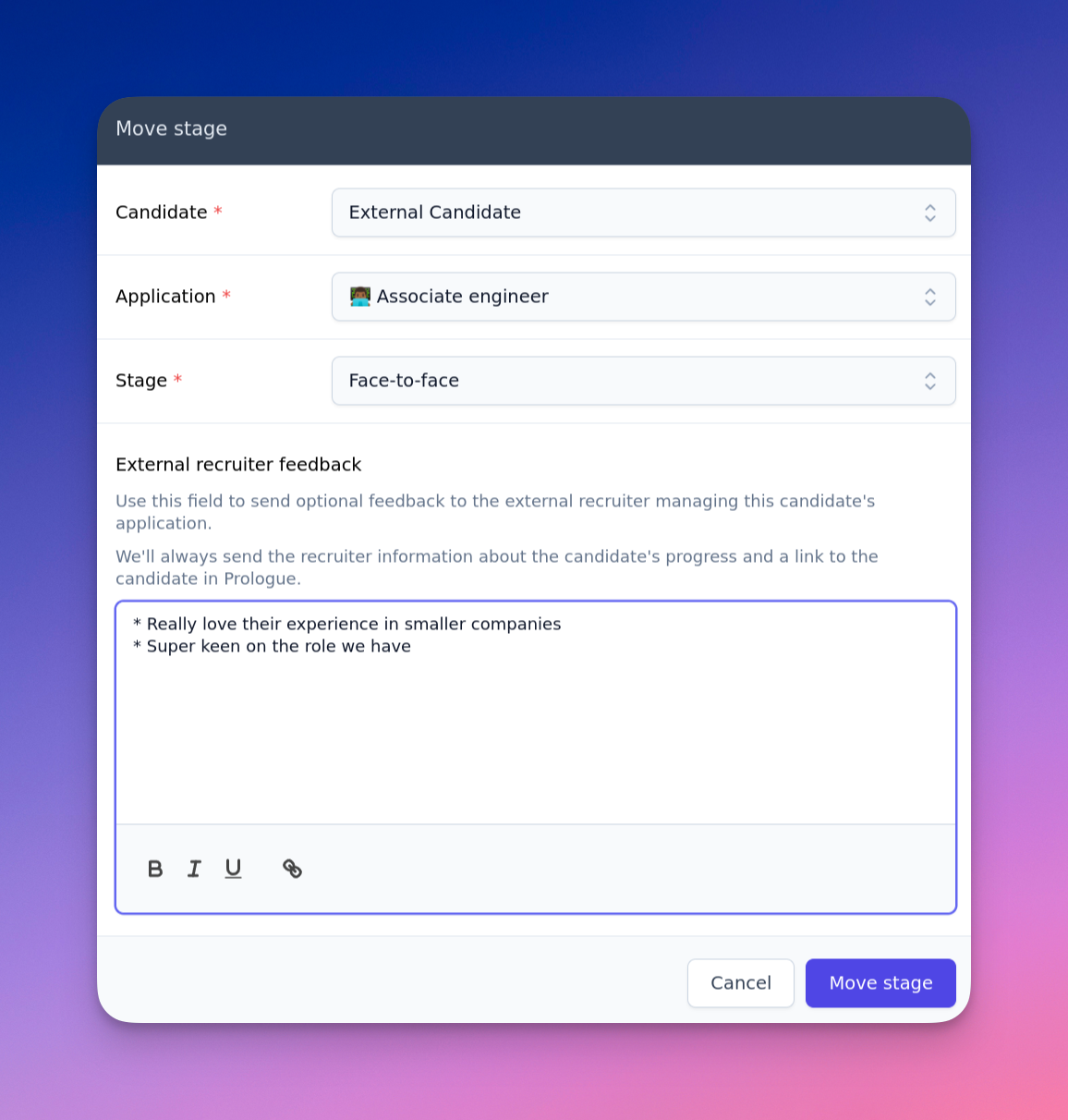
Drag and drop Kanban boards
The Kanban board view of the pipeline now supports drag and drop! Dropping a candidate will once again load up the move stage dialog, allowing you to customise a guide for the candidate and whether or not they will be notified.
Process templates
For common tasks like welcoming newly-applied candidates, or warmly disqualified unsuccessful applicants, it can be useful to have a set of templates that can be reused. We've added the “Process templates” page to the settings for just this purpose. From here you can configure default candidate guides that will be used for all new jobs. At present we support the “Applied” and “Disqualified” job stage types: